What is a Value Set?
Set means number of items put
together, so in this way you can say that Value set is nothing but a set of
values which are put together and which can help users to input their values
correctly without any text errors.
Values set can be used in key
Flex Fields, Descriptive flex Fields and as a program parameters.
Different type of value sets are
listed below.
Let us check
how to create an Independent value Set.
It will open a below form screen. Enter all the mandatory information as
shown below.
Note: Select Validation Type as
Independent.
It will open a below form screen,In Name text box give the Value set
name and click on find.
Enter all the mandatory information as
shown below.
That’s it value
set is created and now you can assign this value set to program parameters.
Dependent
Value Set
Dependent values sets require an Independent
value set, we can use the above created Independent values set to create
dependent value set.
Example: We have many organizations and each
organization has different locations
In Independent value set we have created states
value set; now we will make use of it to create a dependent value set.
Navigation:
In the below
screen enter all mandatory information as shown below.
Note: In
validation Type select dependent from the drop down list and click on edit
information, you will get the below screen.
Give the
Independent value set name which we were created earlier and save it.
Give you dependent value set name and
independent value as shown below and click on find.
It will show the below screen, Now
enter the values as shown below and save it.
Do it for the rest of independent
value.
Now try to submit the program as shown
below it will not allow you to enter the second parameter.
Special and Pair Value Sets:
Special
and Pair value sets allows you to define “Flex field within a Flex Field”.
These
value sets are used for standard program submission only, In general we do not
use these in normal flex fields.
The
below diagram shows the example of Special and Pair value set.
That's it Guys 



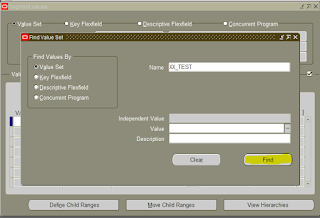









No comments:
Post a Comment